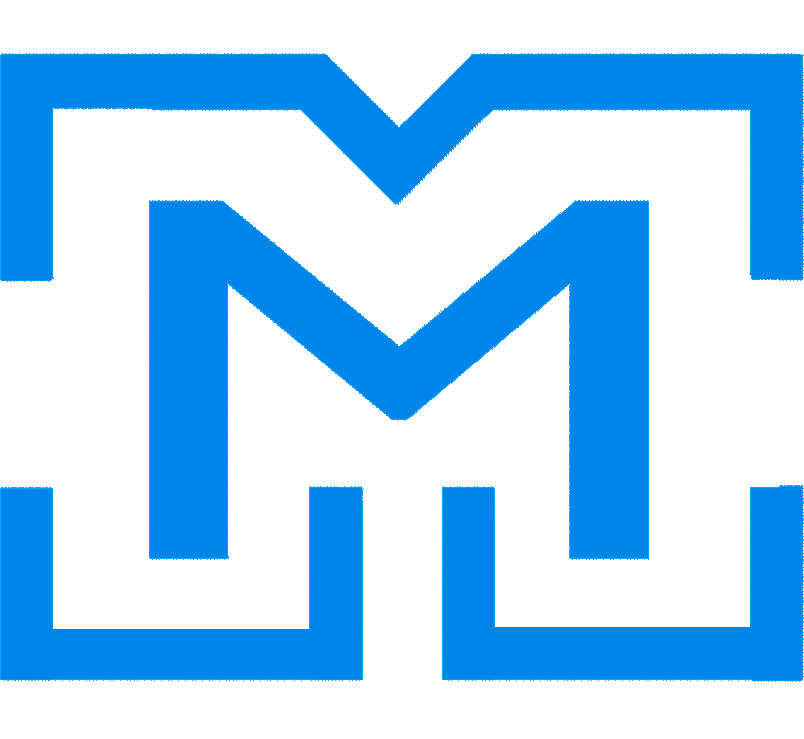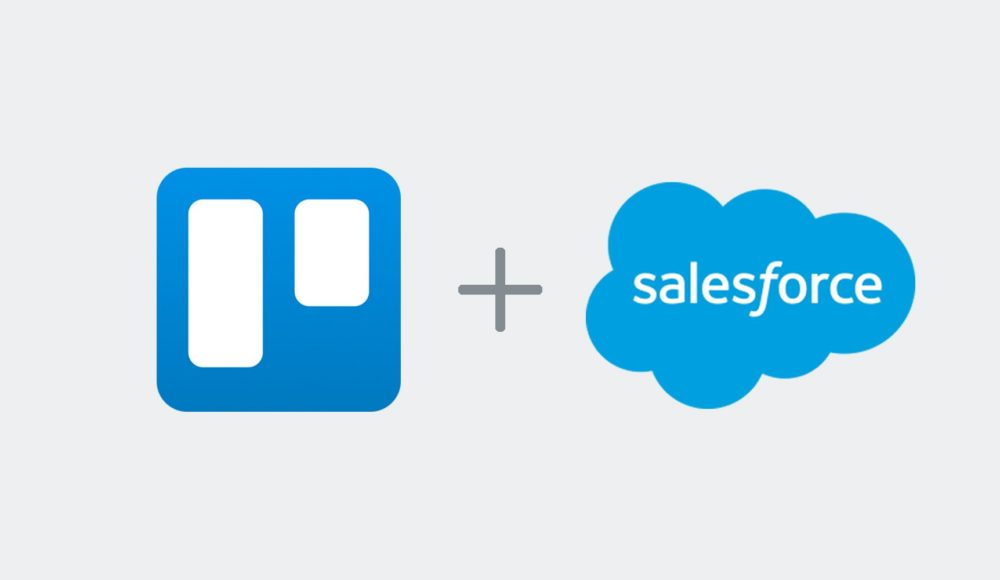
If you’re not familiar with Trello, it is a collaboration tool that organizes your projects into boards. In one glance, Trello tells you what’s being worked on, who’s working on what, and where something is in a process. And everything you could ever need for using Trello is free.
I use it for my personal projects and projects I’m collaborating on, because of its integration with Github. It’s really easy to create and manage tasks, and then attach pull requests, issue solutions and commits.
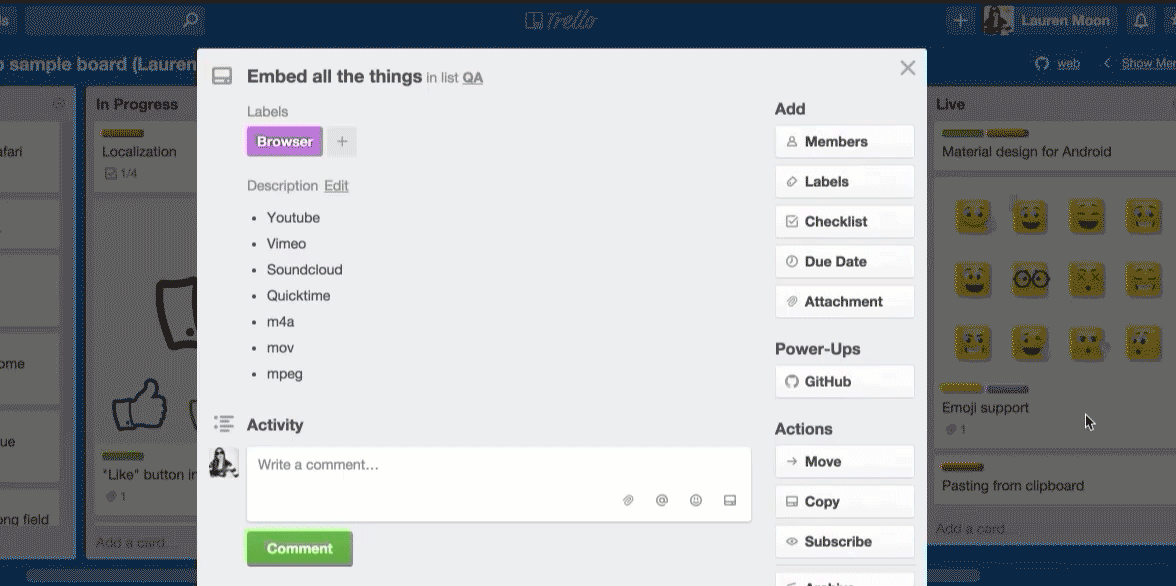
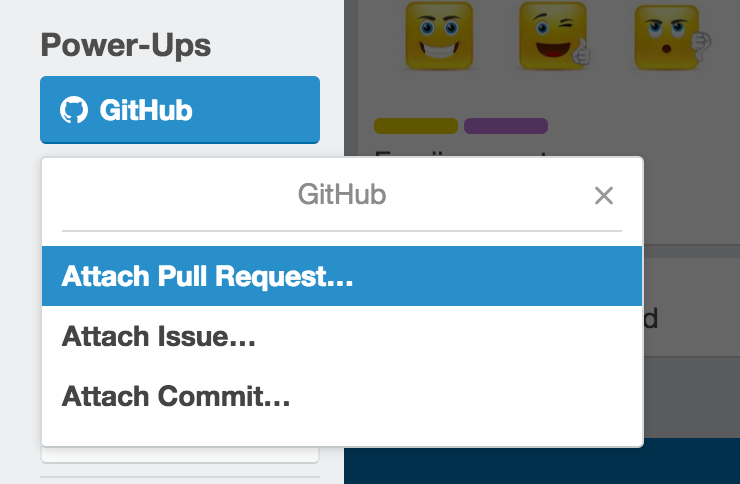
And now they just announced a new power-up that integrates Trello with Salesforce. You can create a board and control leads, opportunities, cases, the whole pipeline, and share/collaborate it with your team.
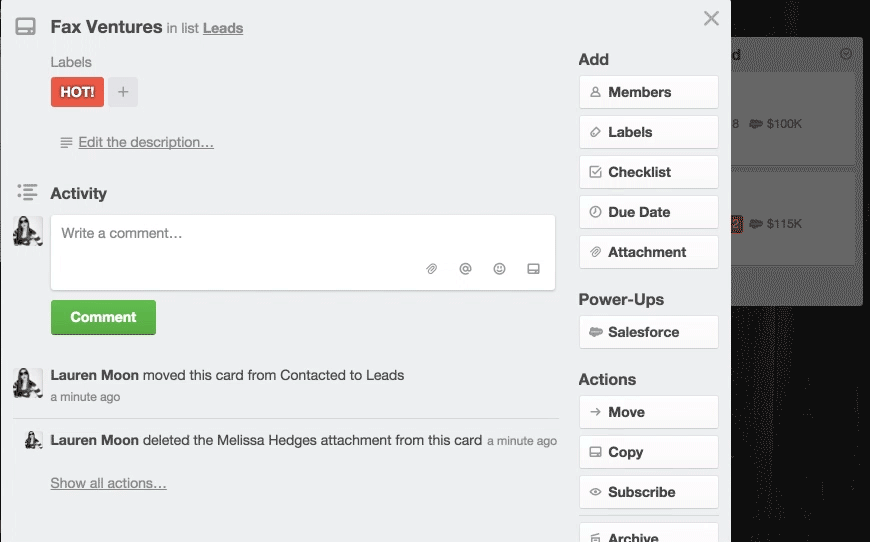
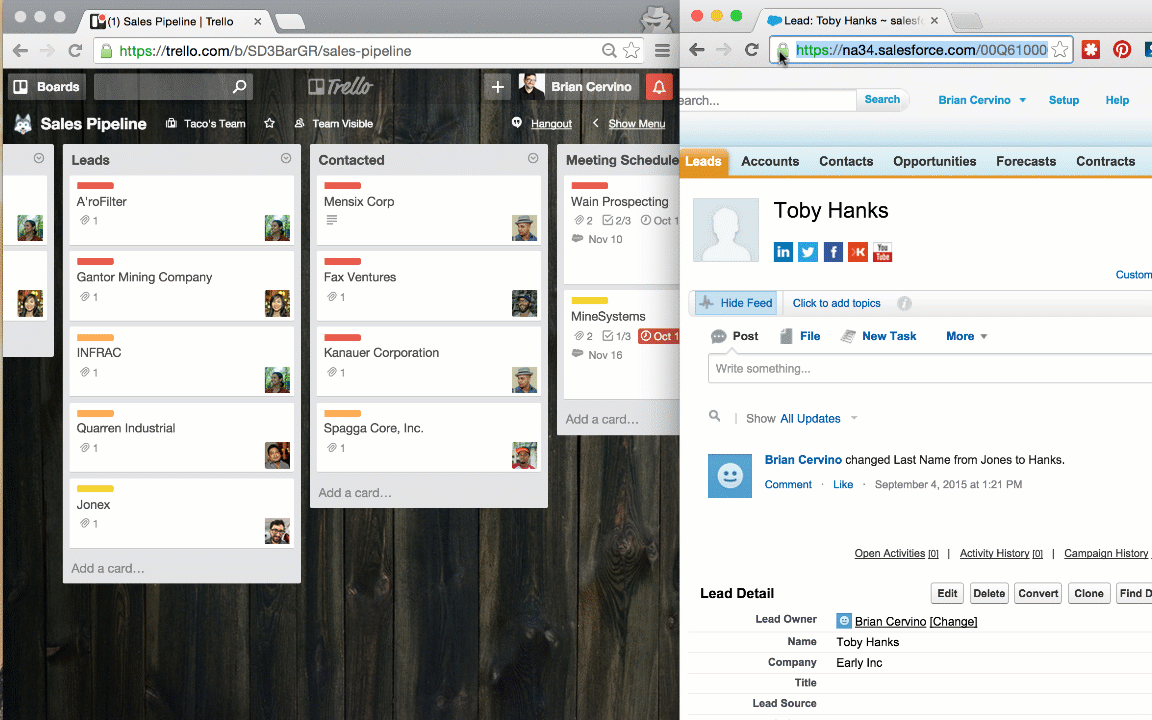
So there you have it: Salesforce and Trello are an even better way to update and view everything you need to know. Keep all necessary information in Salesforce, and move it through a workflow on a Trello board. This process is collaborative, efficient, and organized, which means you can spend more time on the personal relationships needed to close a deal.
I hope you find this information useful.